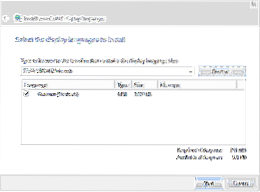At a command-line prompt, type Lpksetup. The Install or Uninstall Display Languages window appears. Follow the on-screen instructions to add a language pack. At a command-line prompt, type Lpksetup with the options to install or to update language packs.
 Naneedigital
Naneedigital