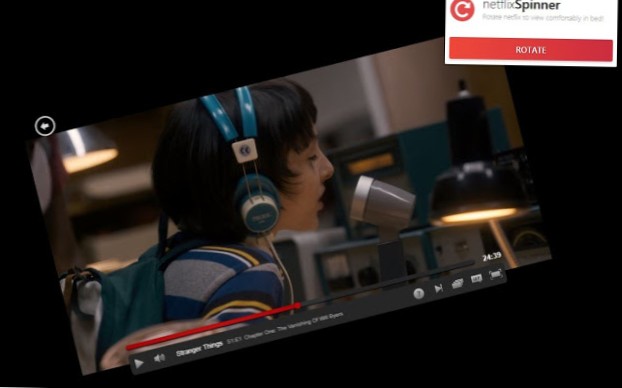The extension adds a red button that kind of looks like the refresh button in Chrome next to the URL bar. Once you're on Netflix, and you've selected a title to play, click this button. A menu will open with three buttons; Zoom Out, Zoom In, and Rotate. They're self-explanatory.
 Naneedigital
Naneedigital