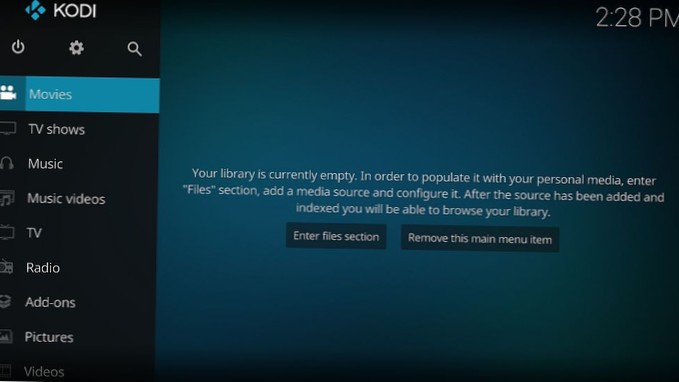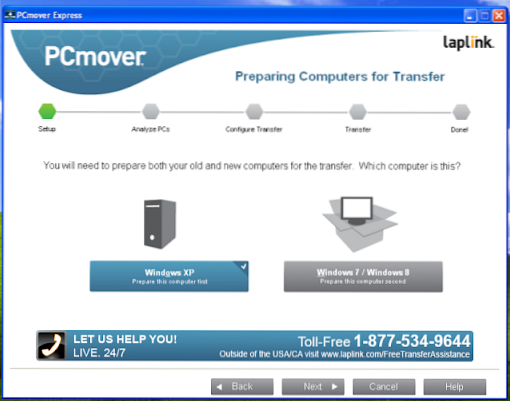FilmRise
- Start at your Kodi home page.
- Go to Add-ons.
- Click the image that looks like an open box.
- Go to Install from repository.
- Go to Kodi Add-on repository.
- Go to Video add-ons.
- Click on FilmRise – Youtube and then click Install.
- Once the installation is complete, click on the title again and then click Open.
 Naneedigital
Naneedigital