To use it, you have to right click on the panel and select “Add to Panel” From the window that pops up, select “Recent Notification”. You should now see a new applet in your Gnome panel. Simply click the applet and it will show a window with all your past notifications.
 Naneedigital
Naneedigital
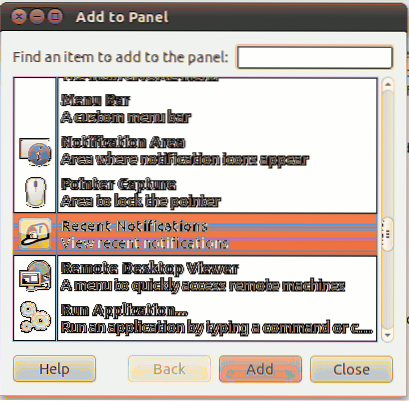

![Delete Key Not Working On MacBook [Windows On Mac]](https://naneedigital.com/storage/img/images_1/delete_key_not_working_on_macbook_windows_on_mac.png)
