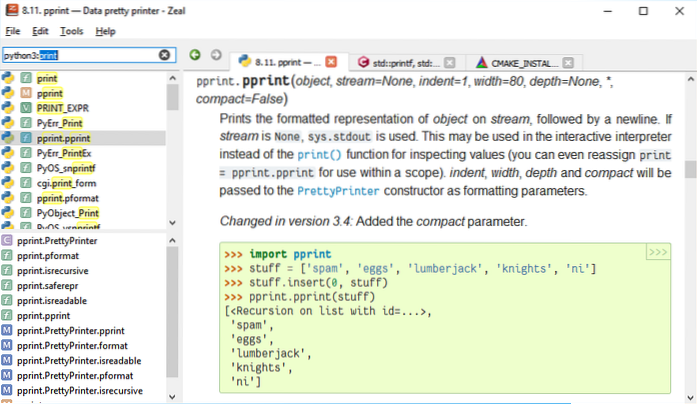To view the available docsets, go to “Tools -> Docsets” and open the “Available” tab. Select the docsets you want to store and click on “Download.” Once fetched, document sets are displayed in the upper-left pane in a navigable hierarchical structure.
 Naneedigital
Naneedigital