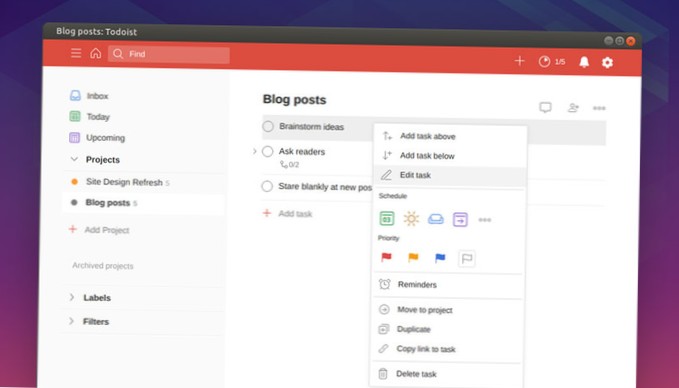To use Todoist on Linux, start by launching the official app you've just installed. To launch the official Todoist app, search the app menu for “Todoist.” If you can't find it, try running the todoist command in a terminal, and the app should launch.
 Naneedigital
Naneedigital