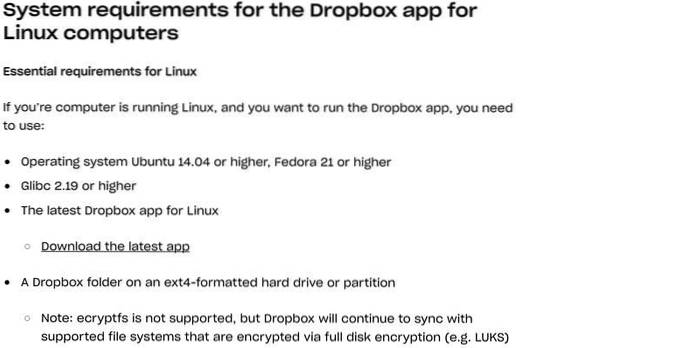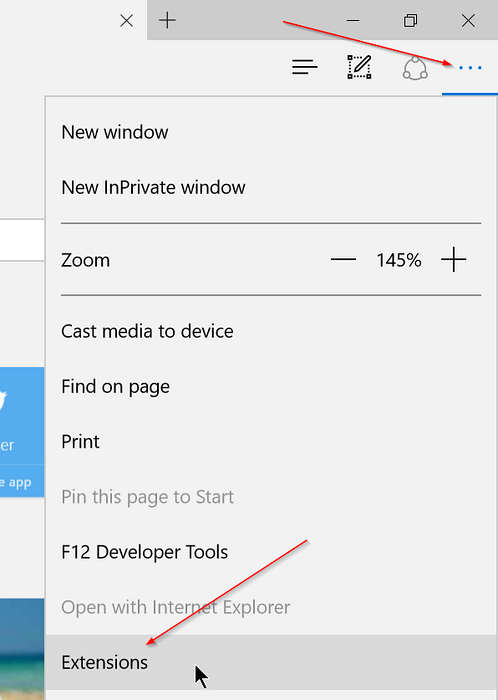How to get Dropbox to work with non-Ext4 filesystems
- Install Git (to grab the latest dropbox-filesystem-fix code) and build-essential (to compile it). ...
- Get the latest dropbox-filesystem-fix source code via Git and compile it: ...
- Move the dropbox-filesystem-fix folder to /opt and mark dropbox_start.py as executable:
 Naneedigital
Naneedigital