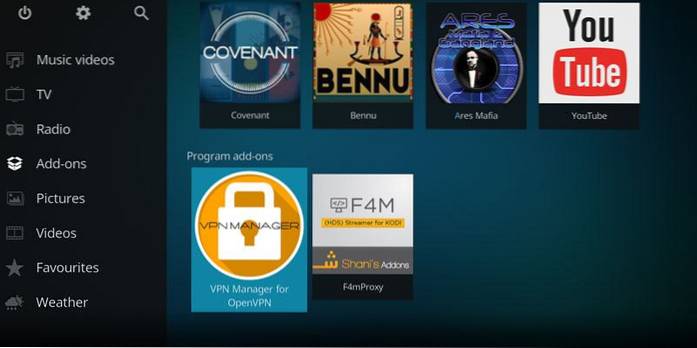Set up a VPN on Kodi using a VPN app
- Go to the website of your VPN provider and download the application for your device.
- Install the application.
- Open the application and enter your login details.
- After logging in click on the server you want and then on 'Connect'.
 Naneedigital
Naneedigital