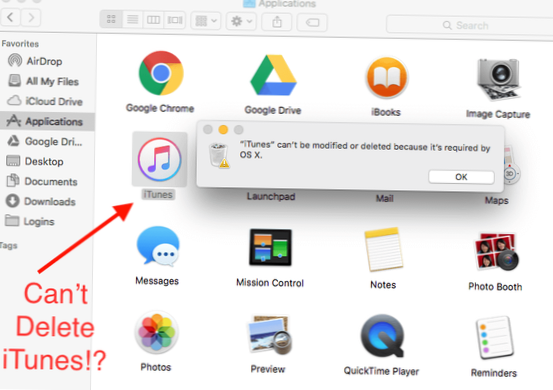Here's a step by step guide to follow:
- Download and install the app on your Mac.
- Launch it and click “Uninstaller” located on the left part of the main panel.
- It'll show you all the applications you've installed on your Mac. Find iTunes.
- Click to highlight iTunes, and hit the “Uninstall” button.
- Done!
 Naneedigital
Naneedigital