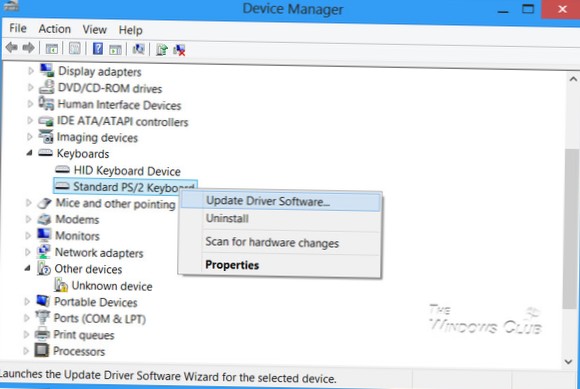Head to Settings > Update & security > Windows Update > Update history. Click the “Uninstall updates” link here. This link takes you to the “Uninstall an update” dialog, where you can uninstall an individual Windows Update if it's causing problems on your system.
 Naneedigital
Naneedigital