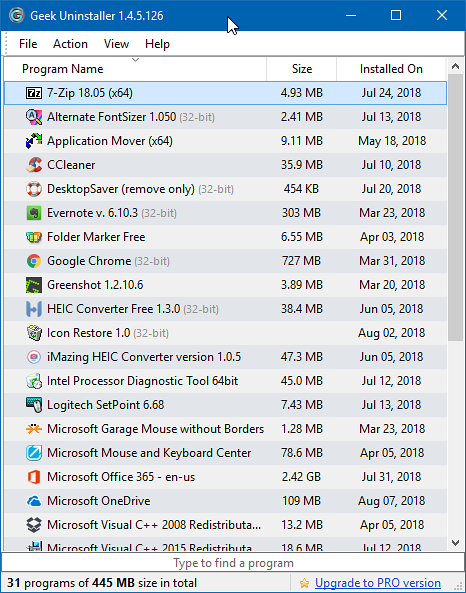All you need to do is:
- Open the Start Menu.
- Search for “add or remove programs“.
- Click on the search result titled Add or remove programs.
- Look through the list of programs installed on your computer and locate and right-click on the program you want to uninstall.
- Click on Uninstall in the resulting context menu.
 Naneedigital
Naneedigital