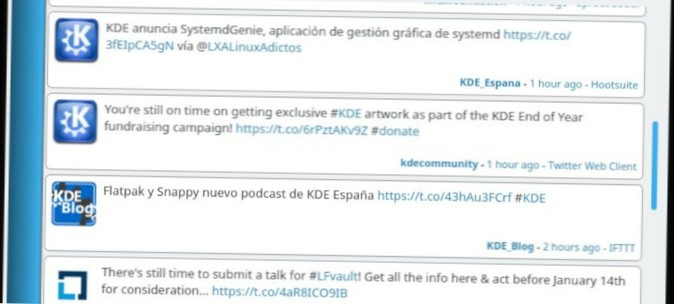To post a tweet with Choqok from the Linux desktop, open up the Choqok client UI by clicking on the bird icon in your system tray. Then, find the text box under “More” and click on it with the mouse. Using the keys on the keyboard, type out your tweet.
 Naneedigital
Naneedigital