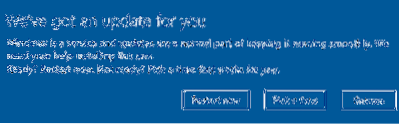To do so:
- Press "Ctrl + R" to open the Run command.
- Type in "services.msc"
- Scroll down until you find "Windows Update"
- Right click "Windows Update" and select "Properties"
- Click "Stop" to stop the service from running.
- Under the Startup Type, select the dropdown box "Disabled" to prevent it from starting again.
 Naneedigital
Naneedigital