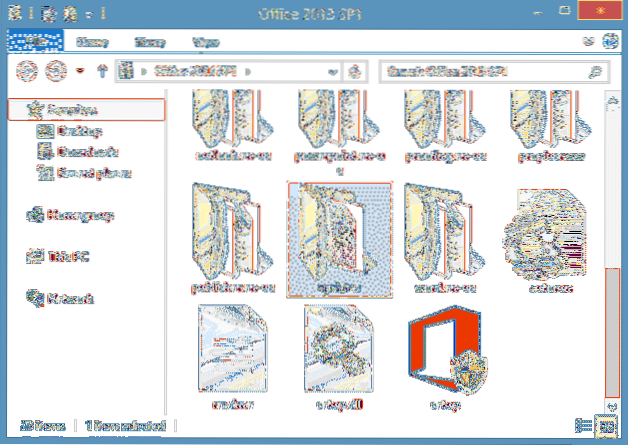Right-click on SP1 executable, click 7-Zip, click Extract files, and then select Updates folder located under Office 2013 SP1 folder and then click Extract to begin extracting the content. Once done, you can double-click on the Setup.exe located under Office 2013 with SP1 folder to begin installing Office 2013 program.
 Naneedigital
Naneedigital