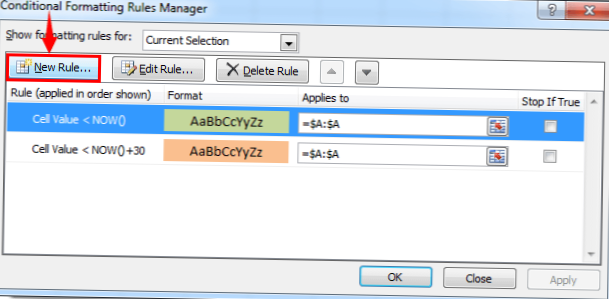If you want to skip conditional formatting for blank cells, select 'Format only cells that contain' and select 'Blank' under the Edit the Rule Description. This is under the 'Format only cells with' that contains a drop-down list. Once you have selected 'Blanks' click on OK.
 Naneedigital
Naneedigital