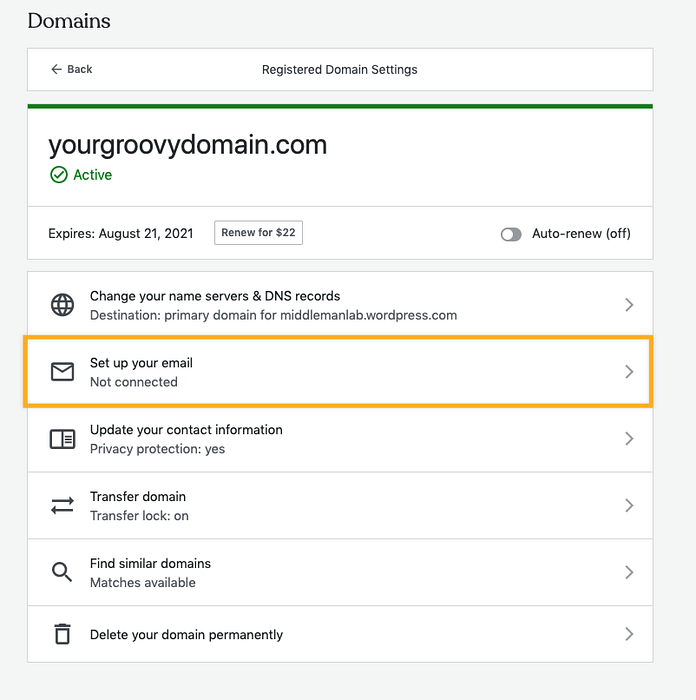- On the email settings page, select Add email forwarding. ( you would be prompted with one more Add email forwarding button on the left)
- To set up a new email forward, enter the new email address with your custom domain in the Emails Sent To field, and the destination email address in the Will Be Forwarded To field.
 Naneedigital
Naneedigital