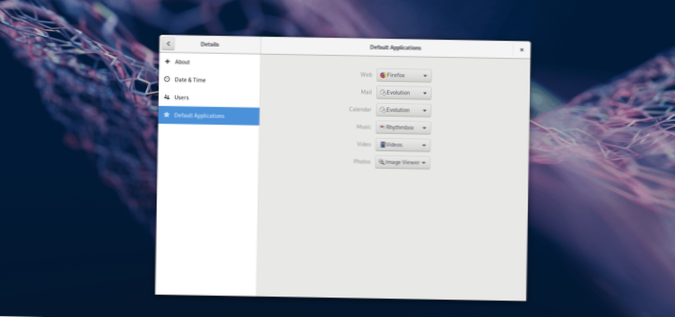File defaults in Gnome via the file manager Step 2: Right-click on the file, then select the “Properties” option. Step 3: In the “Properties” window, look for the “Open With” option and select it with the mouse. Step 4: Use the “Open with” option and set the file's new default application.
 Naneedigital
Naneedigital