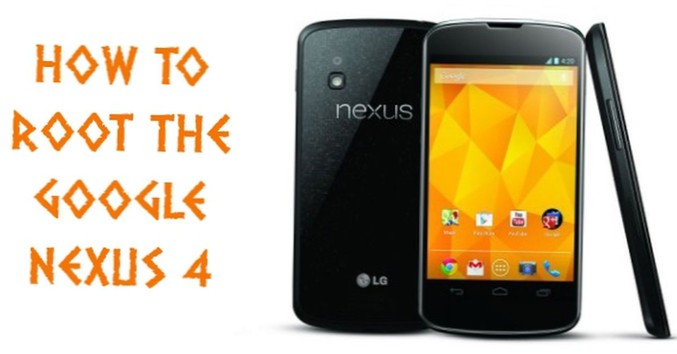How to root your Google Nexus 4
- Back up your phone. ...
- Enable USB debugging. ...
- Download and install the Android SDK. ...
- Extract CF-Auto-Root to your computer. ...
- Put your Nexus 4 into fastboot mode. ...
- Start CF-Auto-Root. ...
- Enjoy your rooted Nexus 4.
 Naneedigital
Naneedigital