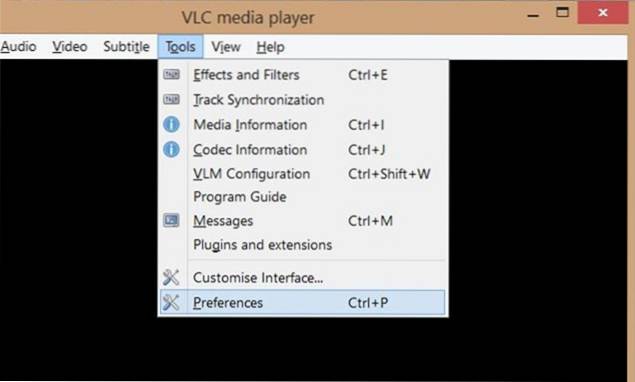Disable the Windows Explorer ribbon interface in Windows 8
- Press Alt to display the File menu in Windows Explorer.
- Select Tools > Folder options from the menu.
- Switch to the View tab in the Folder Options window.
- Locate the always show menus option and enable it.
- Click ok to save the changes.
 Naneedigital
Naneedigital