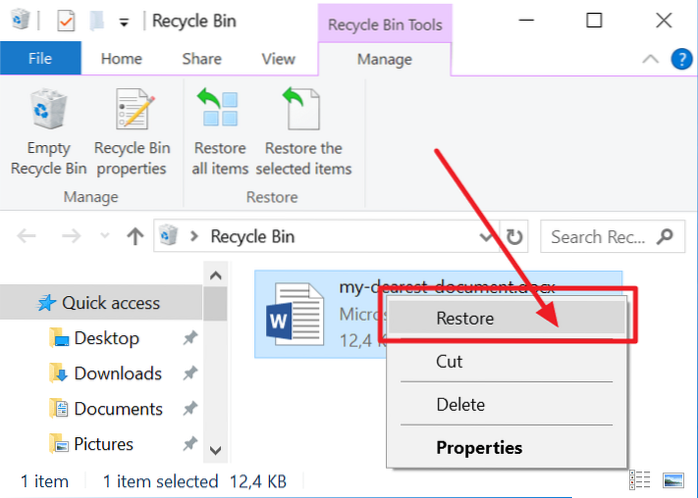Recovering Unsaved Word Documents
- In MS Word, click the File Tab in the upper left.
- Click Manage Document and select Recover Unsaved Documents from the drop-down list.
- Check for your missing file in the dialog box. ...
- Open the recovered Word document and click the Save As button in the top banner.
 Naneedigital
Naneedigital