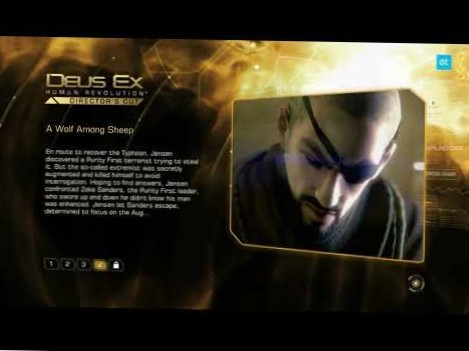To play Deus Ex: Human Revolution on Linux, you must use Steam Play and Proton. To play Deus Ex: Human Revolution, you need to install Steam. To start the installation process, open up a terminal window by pressing Ctrl + Alt + T or Ctrl + Shift + T on the keyboard.
 Naneedigital
Naneedigital