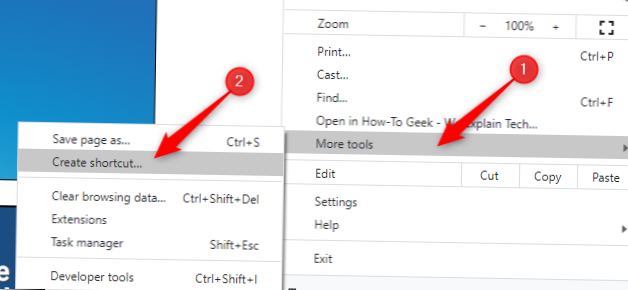how do i pin a website to the desktop in windows 10
- Right-click on your desktop, point to New > Shortcut.
- Copy and paste the URL of the website into the shortcut box, and click Next.
- Type a name for the shortcut, and click Finish. You now have a desktop shortcut.
- Drag the shortcut to an empty space on your taskbar. You now have a taskbar shortcut.
 Naneedigital
Naneedigital