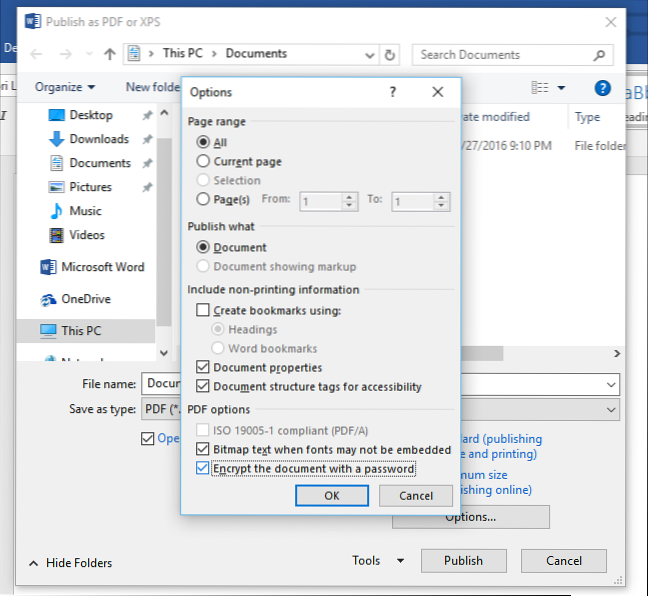Follow these easy steps to protect your PDF with a password:
- Click the Select a file button above, or drag and drop a PDF into the drop zone.
- Enter a password, then retype it to confirm the password.
- Click Set password.
- Download the protected PDF document, or sign in to share it.
 Naneedigital
Naneedigital