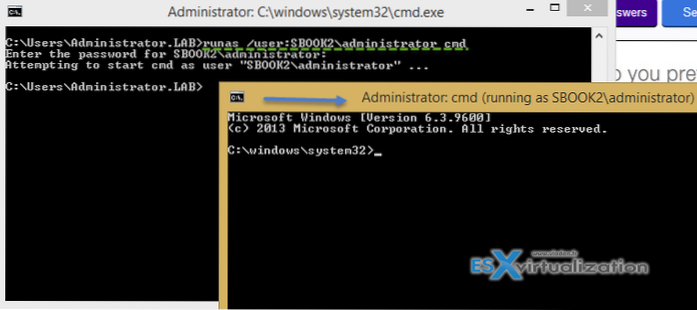To do so, search for Command Prompt in the Start menu, right-click the Command Prompt shortcut, and select Run as administrator. The Administrator user account is now enabled, although it has no password.
- How do I run Command Prompt as administrator without password Windows 10?
- How do I open a command prompt when it is locked?
- How do I run Command Prompt as administrator in safe mode?
- Can you bypass administrator password Windows 10?
- How do I find out what my administrator password is?
- How do I get to command prompt on startup?
- How do I get to command prompt without logging in?
- How do I boot to administrator mode?
- How do I enable administrator in safe mode?
- Why can't I run Command Prompt as administrator?
- How can I bypass administrator password while installing?
- How do I disable UAC without administrator password?
- How can I remove administrator password from startup?
How do I run Command Prompt as administrator without password Windows 10?
Way 5: Open from File Explorer
- Press "Windows + R" or type in "run" on the search box to open Run.
- Type in: %windir%\System32\, and press Enter to open System32 folder.
- Find the file name: cmd.exe, right-click on it and select "Run as administrator". Related Articles.
How do I open a command prompt when it is locked?
This will let you open CMD by pressing Win + U , and it will work everywhere. You can change any .exe (narrator, sticky keys, magnifier)that is avaiable from a locked windows box. You can change the magnify.exe hotkey ( Winkey and + ) so it will use cmd.exe with the built-in system account.
How do I run Command Prompt as administrator in safe mode?
How to run command prompt as administrator in locked Windows 7?
- Power on locked Windows 7 computer and press F8 until you see the following screen.
- Select Safe Mode with Command Prompt and press Enter.
- Command Prompt is successfully opened with default Administrator.
Can you bypass administrator password Windows 10?
CMD is the official and tricky way to bypass Windows 10 admin password. In this process, you will need a Windows Installation disk and If you don't have the same, then you can create a bootable USB drive consisting of Windows 10. Also, you need to disable UEFI secure boot option from the BIOS settings.
How do I find out what my administrator password is?
Windows 10 and Windows 8. x
- Press Win-r . In the dialog box, type compmgmt. msc , and then press Enter .
- Expand Local Users and Groups and select the Users folder.
- Right-click the Administrator account and select Password.
- Follow the on-screen instructions to complete the task.
How do I get to command prompt on startup?
Open Command Prompt at Boot using Windows 10's setup media
- Boot from the Windows installation disk/USB stick with Windows setup.
- Wait for the "Windows Setup" screen:
- Press Shift + F10 keys together on the keyboard. This will open the command prompt window:
How do I get to command prompt without logging in?
Wait until Windows 10 boots up, press a key, and then click the Accessibility options A command prompt should open on the login screen. At this point, you have full access to your Windows 10 installation without having signed in. You could also reset the password of any account.
How do I boot to administrator mode?
Computer Management
- Open the Start menu.
- Right-click "Computer." Choose "Manage" from the pop-up menu to open the Computer Management window.
- Click the arrow next to Local Users and Groups in the left pane.
- Double-click the "Users" folder.
- Click "Administrator" in the center list.
How do I enable administrator in safe mode?
Start the computer, and then press the F8 key when the Power On Self Test (POST) is complete. From the Windows Advanced Options menu, use the ARROW keys to select Safe Mode, and then press ENTER. Select the operating system that you want to start, and then press ENTER. Log on to Windows as Administrator.
Why can't I run Command Prompt as administrator?
If you can't run Command Prompt as an administrator, the issue might be related to your user account. Sometimes your user account can get corrupted, and that can cause the issue with Command Prompt. Repairing your user account is quite hard, but you can fix the problem simply by creating a new user account.
How can I bypass administrator password while installing?
Here are the steps.
- Download the software, say Steam that you wish to install on a Windows 10 PC. ...
- Create a new folder in your desktop and drag the software installer in the folder. ...
- Open the folder and Right click > New > Text Document.
- Open the text file you just created and write this code:
How do I disable UAC without administrator password?
Go to the User Account panel again, and click Change User Account Control settings. 9. Click Yes when pops up a User Account Control window with no Admin password enter request.
How can I remove administrator password from startup?
- Press Windows key + R to launch Run, type lusrmgr. msc and click OK.
- When the Local Users and Groups snap-in opens, click Users from the left pane, then right-click the Administrator in the center pane. ...
- Now click Proceed in the following window.
- Leave the New password and Confirm password boxes empty and click OK.
 Naneedigital
Naneedigital