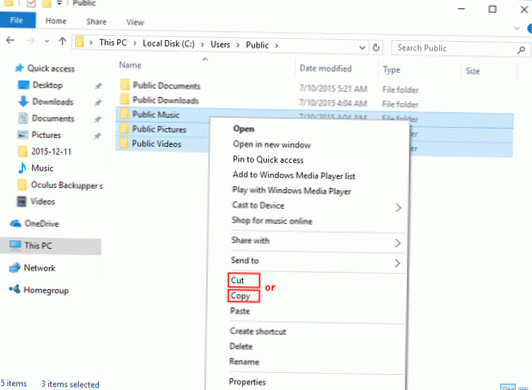Replies (2)
- Press Windows Key + E to open up the Windows explorer .
- Look for the folder you want to move.
- Right-click the folder and click on Properties.
- Click on the Location tab.
- Click on Move.
- Navigate to the folder where you want to move your folder to.
- Click on Apply.
- Click on Confirm once prompted.
 Naneedigital
Naneedigital