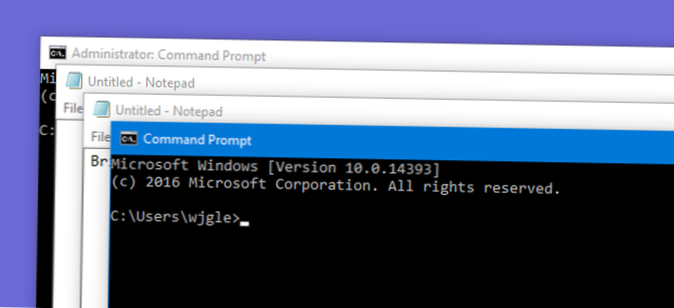You can do this by pressing Alt+Tab until that window is active or clicking the associated taskbar button. After you've got the window active, Shift+right-click the taskbar button (because just right-clicking will open the app's jumplist instead) and choose the “Move” command from the context menu.
 Naneedigital
Naneedigital