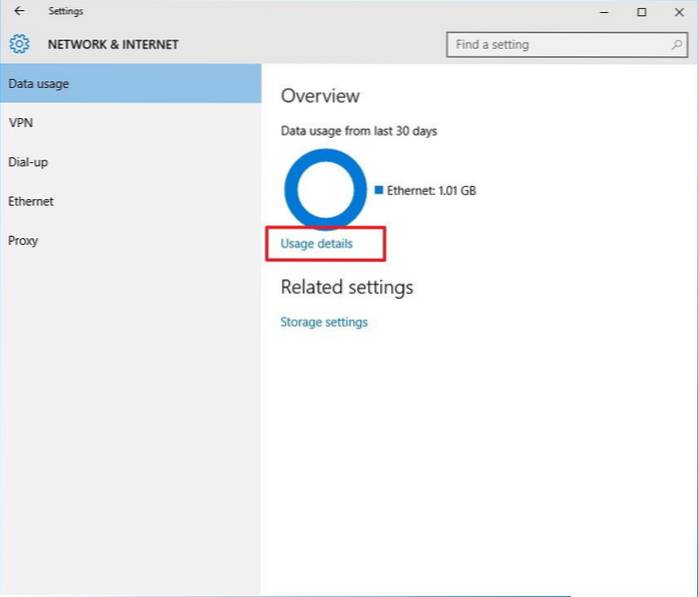See how much data you're using For a very basic overview of your network usage, you can open up the Settings menu and go to Network & Internet and click Data usage. Here you'll see a donut graph that shows how much data you've used over what types of connections in the last 30 days.
 Naneedigital
Naneedigital