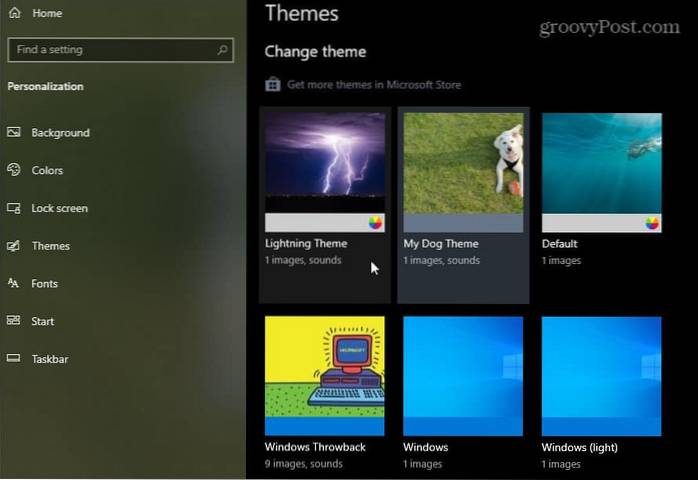How to Make Your Own Windows 10 Theme
- Open the Start menu and select Settings.
- Choose Personalization from the settings screen.
- Click Themes in the Personalization window, then Theme settings.
- Give your theme a name in the window dialog box and hit OK.
 Naneedigital
Naneedigital