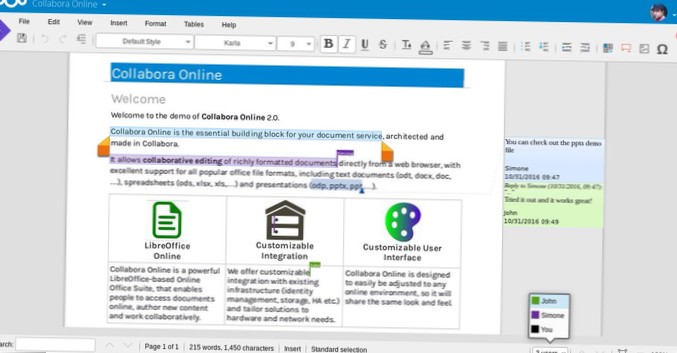To enable the integration, open up the Nextcloud web interface, select the gear icon, and click on the “Apps” button. Look through the apps section for “Collabora”, and click the button to install it. Then, return to the Nextcloud admin interface, and click “Admin,” then “Collabora Online.”
 Naneedigital
Naneedigital