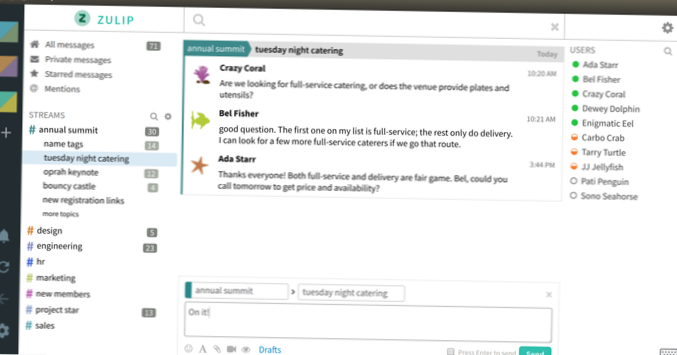Production installation
- Step 1: Download the latest release. Download and unpack the latest built server tarball with the following commands: ...
- Step 2: Install Zulip. To set up Zulip with the most common configuration, you can run the installer as follows: ...
- Step 3: Create a Zulip organization, and log in. ...
- Step 4: Configure and use.
 Naneedigital
Naneedigital