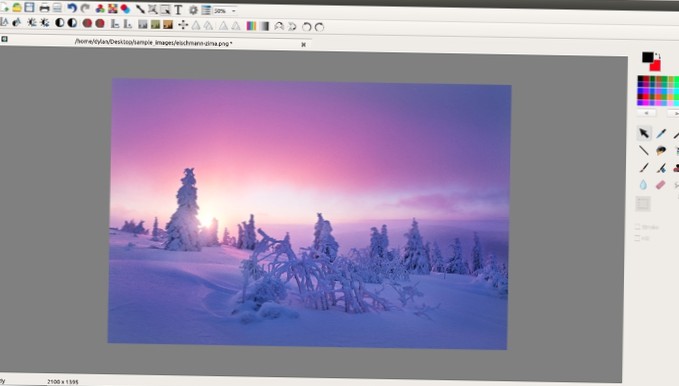To start the installation process, open up a terminal on the Fedora desktop by pressing Ctrl + Alt + T or Ctrl + Shift + T on the keyboard. Then, use the dnf install command to load up Alien. With Alien installed, use the wget command to download the latest DEB release of PhotoFlare from the Ubuntu PPA.
 Naneedigital
Naneedigital