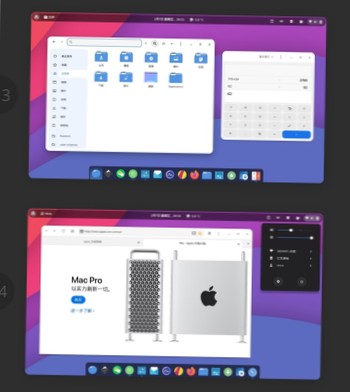The Orchis GTK Theme is installed on your Linux PC, but it is not activated! If you want to experience this GTK theme, you must go through the system settings and make it the default theme. To set Orchis as the default GTK theme, open up “Settings” and look for the theme settings. Then, set it to Orchis.
 Naneedigital
Naneedigital