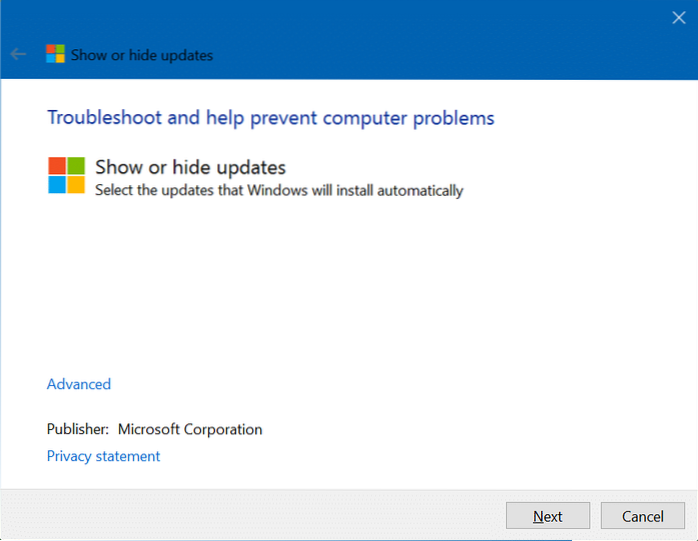Using Show or hide updates to hide Windows updates
- Step 1: Click here to download Show or hide updates utility.
- Step 2: Run the utility. ...
- Step 3: When you see the following screen, click Hide updates to view all available Windows and driver updates.
- Step 4: Select the updates that you want to hide.
 Naneedigital
Naneedigital