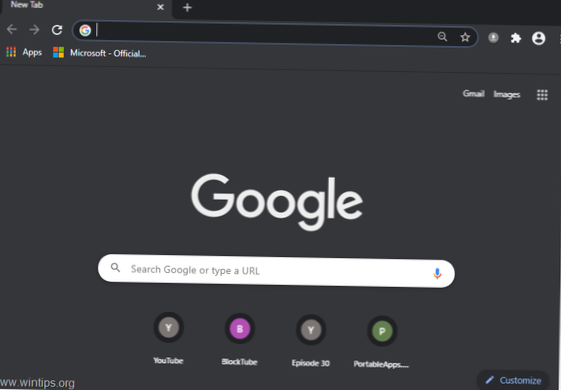If you're unable to find the Chrome menu button, try the fixes below.
- Restart Chrome. Chrome can run into problems like any other app and restarting the browser can fix them. ...
- Update Chrome. It is possible that a Chrome update is pending. ...
- Disable extensions. ...
- Access Chrome pages directly. ...
- Reset Chrome.
 Naneedigital
Naneedigital