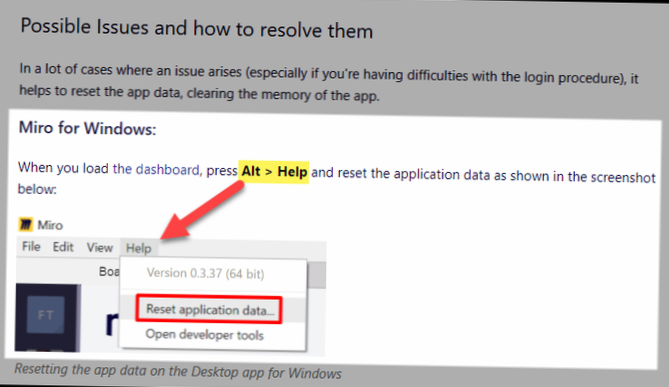In order to identify the version number of an app installed on your PC, do the following:
- Open Settings.
- Click on Apps.
- Click on Apps & features.
- Select an app, and click the Advanced Options link.
- See the version number of the app under “Specifications.” App version number information on Windows 10.
 Naneedigital
Naneedigital