Shut down your Mac, then turn it on and immediately press and hold these four keys together: Option, Command, P, and R. Release the keys after about 20 seconds. This clears user settings from memory and restores certain security features that might have been altered.
 Naneedigital
Naneedigital
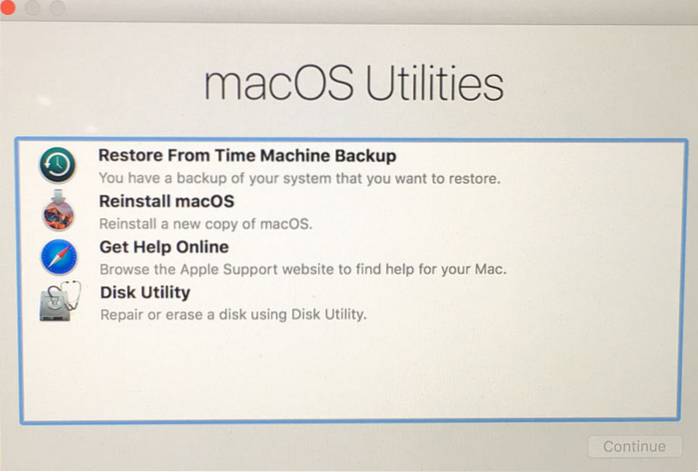

![Delete Key Not Working On MacBook [Windows On Mac]](https://naneedigital.com/storage/img/images_1/delete_key_not_working_on_macbook_windows_on_mac.png)
