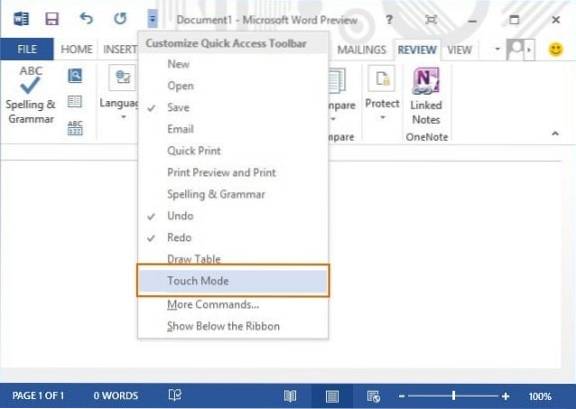Step 1: Launch Word, Excel, PowerPoint or any other Office 2013 program. Step 2: Right-click (see how to right-click on touch screen) on the small down arrow next to the quick access toolbar, expand the menu, and then click or tap on Touch Mode to add the Touch Mode to the Quick Access Toolbar.
 Naneedigital
Naneedigital