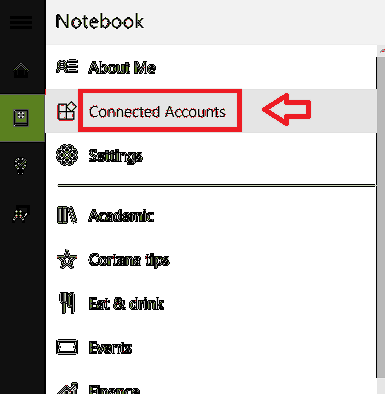To turn on Cortana with Dynamics CRM Go to Settings, and then click Administration. Choose System Settings, and then click the Previews tab. Read the license terms, and if you agree, select the I've read and agree to the license terms check box. For each preview feature you want to enable, click Yes.
 Naneedigital
Naneedigital