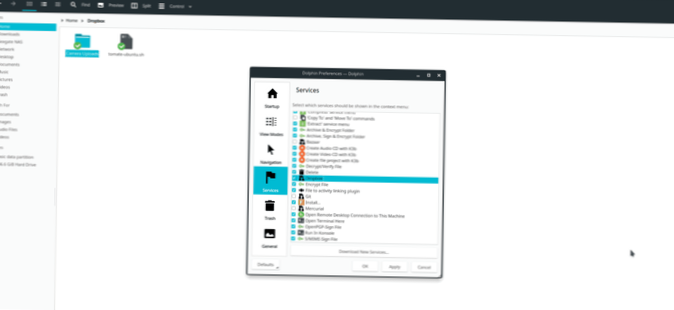In the main configuration area, look for the “Services” option and select it to open up the file manager's integrated service list. Scroll through the services list and look for the “Dropbox” option. Check the box next to “Dropbox” to enable the integrations, click “Apply” and close Dolphin.
 Naneedigital
Naneedigital