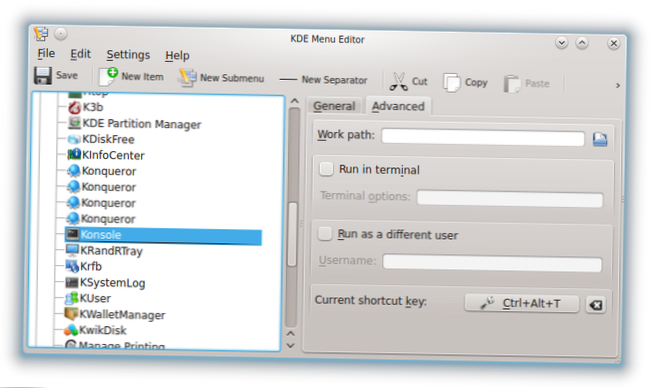One way to take advantage of custom shortcuts on the KDE Plasma desktop is to have them launch specific programs. To set up a custom program shortcut, open the app launcher, type “Custom Shortcuts,” and open it. Inside of the Custom Shortcut area, click the “Edit” button, then “New”.
 Naneedigital
Naneedigital