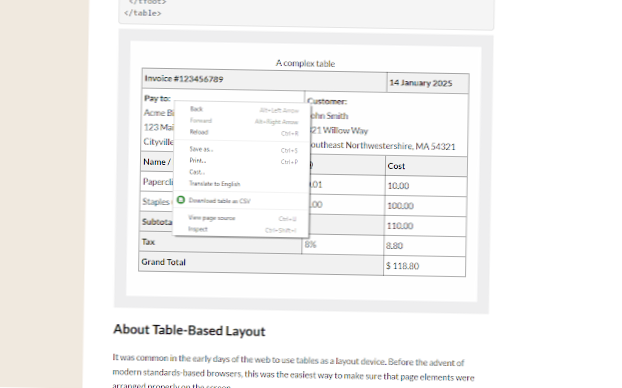Find a table, and right-click it. You will see a 'Download table as CSV' option in the context menu. Select it, and then select if you want to open the file in your default spreadsheet app, or save it to your local disk. The data is formatted perfectly in that the values aren't mixed up.
 Naneedigital
Naneedigital