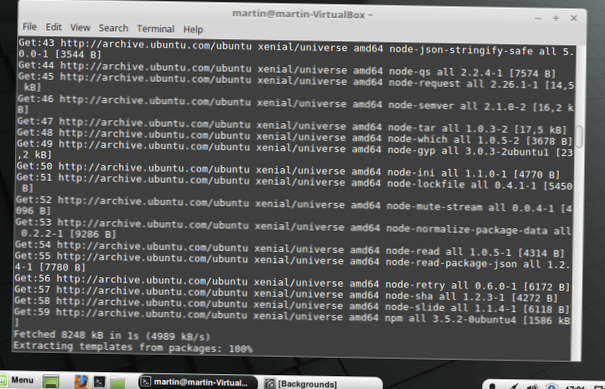Disable transparent Terminal background in Linux Mint
- Open a Terminal window on the device. ...
- Select Edit > Profile Preferences from the menu at the top.
- Switch to the colors tab when the "Editing Profile" window opens.
- There you find the option to disable "use transparent background" to turn off transparency completely.
 Naneedigital
Naneedigital