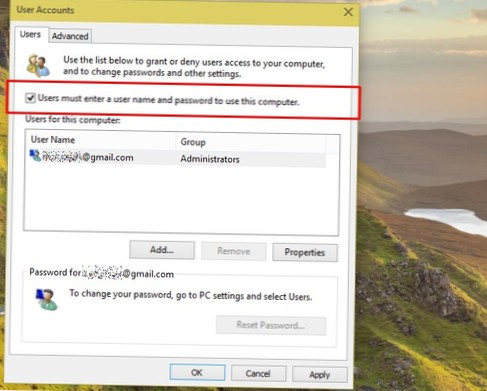Method 1
- Press the Windows Key + R.
- Type in netplwiz.
- Select the user account you want to disable the login screen for.
- Uncheck the box that says “Users must enter a user name and password to use this computer”
- Enter the username and password that's associated with the computer and click OK.
 Naneedigital
Naneedigital