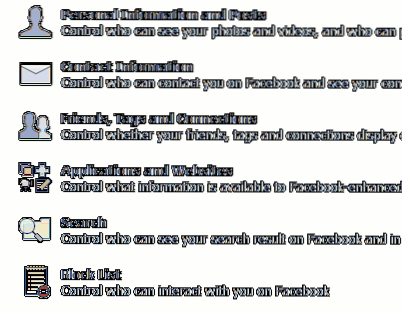Exclude Yourself From Facebook's Open Graph Press the “Edit Settings” button on the “Instant Personalization” section. Deselect the check-box that says “Allow select partners to instantly personalize their features with my public information when I first arrive on their websites.”
 Naneedigital
Naneedigital