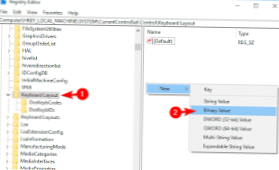How to Disable Specific Keys on Your Keyboard in Windows 10
- Download and launch the free tool called Simple Disable Key.
- Select the field labeled Key.
- Hit the key want to disable on your keyboard.
- Click Add Key.
- Choose whether you want the key disabled in specific programs, during certain times, or always.
- Click OK.
 Naneedigital
Naneedigital