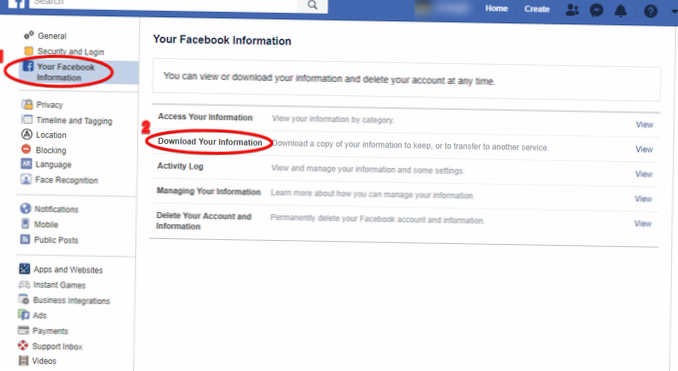To permanently delete your account:
- Click in the top right of Facebook.
- Select Settings & Privacy, then click Settings.
- Click Your Facebook Information in the left column.
- Click Deactivation and Deletion.
- Choose Permanently Delete Account, then click Continue to Account Deletion.
 Naneedigital
Naneedigital