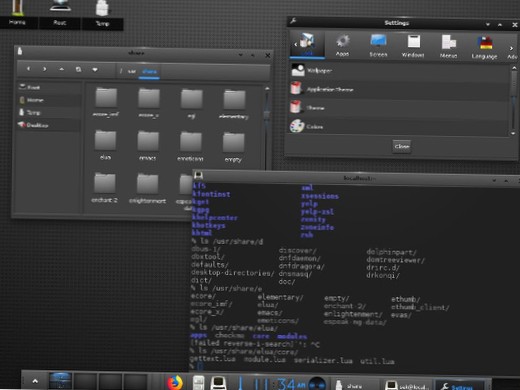Step 1: Left-click on a blank space on the desktop to access the application menu. Step 2: Look through the application menu for the “Desktop” menu settings. Step 3: Sort through the menu until you locate the “Change Gadgets” option. Step 4: Click on “Change Gadgets” to access the Desktop Gadgets area.
 Naneedigital
Naneedigital