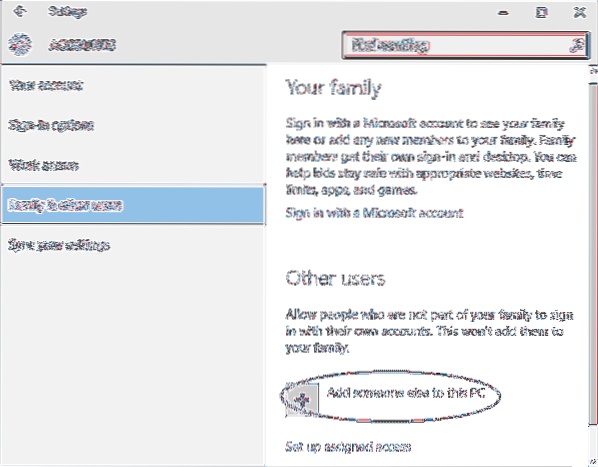- Select Start >Settings > Accounts .
- Under Family & other users, select the account owner name (you should see "Local Account" below the name), then select Change account type. ...
- Under Account type, select Administrator, and then select OK.
- Sign in with the new administrator account.
- Is there an administrator account in Windows 10?
- How do I set up an administrator account on Windows 10 without a password?
- How do I enable administrator account?
- How do I turn off administrator?
- Can you bypass administrator password Windows 10?
- How do I log into Windows as an administrator?
- How do I create a standard user account?
- How do I bypass the Windows 10 login screen?
- How do I find my administrator username and password?
- How can I enable administrator account without admin rights?
- How do I unblock an app that is blocked by the administrator?
- How do I get Windows to stop asking for Administrator permission?
- How can I remove administrator password from startup?
- How do I remove the Administrator account in Windows 10?
Is there an administrator account in Windows 10?
Windows 10 includes a built-in Administrator account that, by default, is hidden and disabled for security reasons. Sometimes, you need to perform a bit of Windows management or troubleshooting or make changes to your account that requires administrator access.
How do I set up an administrator account on Windows 10 without a password?
How to Create A New Administrator Account without Logging in Windows 10
- Press Shift + F10 together. ...
- Use the following command line to change the location of cmd.exe and utilman.exe.
- Take out the installation disc and type wpeutil reboot in the window.
How do I enable administrator account?
In the Administrator: Command Prompt window, type net user and then press the Enter key. NOTE: You will see both the Administrator and Guest accounts listed. To activate the Administrator account, type the command net user administrator /active:yes and then press the Enter key.
How do I turn off administrator?
Steps
- Click on my computer.
- Click manage.prompt password and click yes.
- Go to local and users.
- Click administrator account.
- Check account is disabled. Advertisement.
Can you bypass administrator password Windows 10?
CMD is the official and tricky way to bypass Windows 10 admin password. In this process, you will need a Windows Installation disk and If you don't have the same, then you can create a bootable USB drive consisting of Windows 10. Also, you need to disable UEFI secure boot option from the BIOS settings.
How do I log into Windows as an administrator?
Right-click on the "Command Prompt" in the search results, select the "Run as administrator" option, and click on it.
- After clicking on the "Run as Administrator" option, a new popup window will appear. ...
- After clicking on the "YES" button, the Administrator command prompt will open.
How do I create a standard user account?
Enable a Standard User Account in Windows
To start, search for User Accounts in the start menu and select the “User Accounts” option. Once the User Accounts window has been opened, find and click on the “Manage another account” link. Click on the “Create a new account” link appearing at the bottom of the window.
How do I bypass the Windows 10 login screen?
Method 1
- Open Start Menu and search for netplwiz and hit Enter.
- In the window that opens, uncheck the option that says “Users must enter a username and password to use this computer”
- Now, enter and repeat your password and click OK.
- Restart your computer.
How do I find my administrator username and password?
Method 1 – Via Command
- Select “Start” and type “CMD“.
- Right-click “Command Prompt” then choose “Run as administrator“.
- If prompted, enter a username and password that grants admin rights to the computer.
- Type: net user administrator /active:yes.
- Press “Enter“.
How can I enable administrator account without admin rights?
Replies (27)
- Press Windows + I keys on the keyboard to open Settings menu.
- Select Update & security and click on Recovery.
- Go to Advanced startup and select Restart now.
- After your PC restarts to the Choose an option screen, select Troubleshoot > Advanced options > Startup Settings >Restart.
How do I unblock an app that is blocked by the administrator?
Locate the file, right-click it, and select "Properties" from the contextual menu. Now, find the "Security" section in the General tab and check the checkbox next to "Unblock" - this should mark the file as safe and let you install it. Click "Apply" to save the changes and try to launch the installation file again.
How do I get Windows to stop asking for Administrator permission?
You should be able to accomplish this by disabling UAC notifications.
- Open Control Panel and make your way to User Accounts and Family Safety\User Accounts (You could also open the start menu and type "UAC")
- From here you should just drag the slider to the bottom to disable it.
How can I remove administrator password from startup?
- Press Windows key + R to launch Run, type lusrmgr. msc and click OK.
- When the Local Users and Groups snap-in opens, click Users from the left pane, then right-click the Administrator in the center pane. ...
- Now click Proceed in the following window.
- Leave the New password and Confirm password boxes empty and click OK.
How do I remove the Administrator account in Windows 10?
How to Delete an Administrator Account in Settings
- Click the Windows Start button. This button is located in the lower-left corner of your screen. ...
- Click on Settings. ...
- Then choose Accounts.
- Select Family & other users. ...
- Choose the admin account you want to delete.
- Click on Remove. ...
- Finally, select Delete account and data.
 Naneedigital
Naneedigital