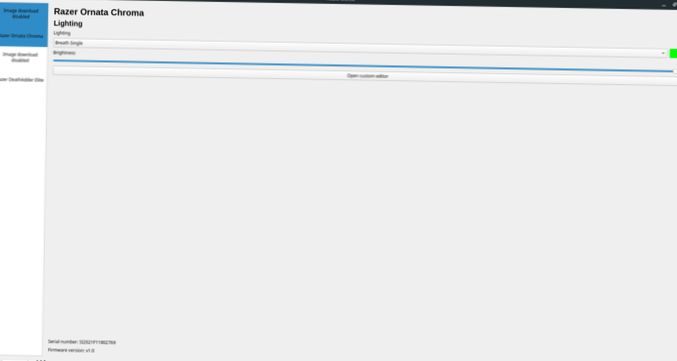Using RazerGenie to configure your Razer devices Launch RazerGenie on the desktop. Then, when the app is open, look to the sidebar on the left for the device you wish to configure, and click on it to reveal configuration options. To change the lighting of the device, look for the “Lighting” section.
 Naneedigital
Naneedigital