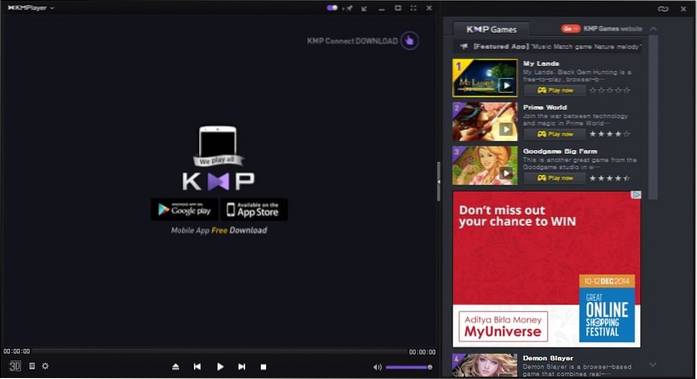How to Disable KMPlayer Ads in 5 Easy Steps
- First you need to go to your control panel. ( ...
- Click into “Network and Internet.”
- Click into “Internet Options.”
- Click the “Security Tab,” click on “Restricted Sites,” and then click into “Sites.”
- Add player.kmpmedia.net to the list of restricted sites.
 Naneedigital
Naneedigital